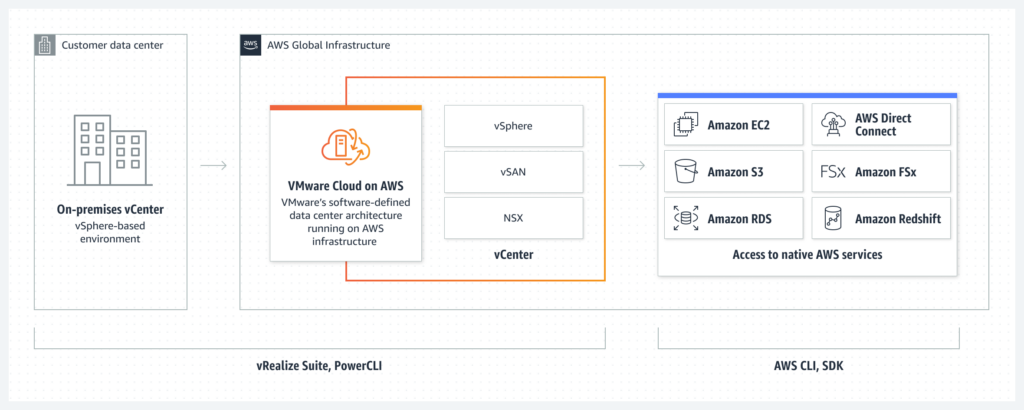VMware® Cloud on AWS Resources
Note: Important Update: Broadcom has recently decided to end AWS’ rights to resell VMware Cloud on AWS effective April 30, 2024.
Navigating the Operational Challenges Using VMware Cloud
VMware Cloud on AWS offers a compelling blend of familiar VMware tools and the vast potential of AWS cloud services. However, successfully managing this hybrid environment comes with its own set of operational challenges. Here’s a breakdown of some key hurdles you might encounter and strategies to navigate them:
1. Management Complexity:
- Challenge: Managing two separate environments (VMware Cloud and AWS) can introduce complexity.
- Strategy: Utilize the unified VMware Cloud console for core VM management and leverage AWS management tools for cloud-specific resources. Explore automation tools and infrastructure as code (IaC) to streamline provisioning and configuration.
2. Skillset Gap:
- Challenge: Your team might be proficient in VMware but lack AWS expertise.
- Strategy: Invest in skills training to bridge the knowledge gap. Consider certifications like VMware VCP-Cloud or AWS Certified Solutions Architect – Professional to build a well-rounded team.
3. Network Connectivity:
- Challenge: Ensuring optimal network connectivity between your on-premises environment, VMware Cloud, and AWS resources can be tricky.
- Strategy: Design a robust hybrid network architecture with high-bandwidth and low-latency connections. Utilize AWS Direct Connect or VPN connections for secure communication.
4. Security Considerations:
- Challenge: Maintaining consistent security policies across your hybrid environment is crucial.
- Strategy: Extend your on-premises security tools to VMware Cloud using VMware NSX or integrate them with AWS security services like AWS Identity and Access Management (IAM) for unified access control.
5. Cost Optimization:
- Challenge: Optimizing costs in a hybrid environment requires careful monitoring and management.
- Strategy: Utilize VMware Cloud cost management tools and AWS Cost Explorer to identify usage patterns and potential savings opportunities. Implement reserved instances or Savings Plans for predictable workloads.
Additional Tips:
- Standardization: Maintain consistent configurations for VMs across your hybrid environment to simplify management and troubleshooting.
- Monitoring and Logging: Implement comprehensive monitoring tools to gain visibility into the health and performance of your hybrid infrastructure across VMware Cloud and AWS resources.
- Automation: Automate routine tasks like provisioning, patching, and backups to reduce manual errors and improve efficiency.
By acknowledging these challenges and implementing the suggested strategies, you can navigate the operational complexities of VMware Cloud on AWS and successfully leverage its potential to optimize your hybrid cloud environment.
Cost Savings Projections
361%
three-year return on investment
6 months
payback on investment
22%
lower cost of infrastructure
95%
reduced unplanned downtime
Introduction to VMC Video
Why Choose Us
- Familiar VMware tools and skillset: If your team is already comfortable using VMware for on-premises virtualization, VMware Cloud on AWS lets you leverage those existing skills and tools in the cloud environment. This reduces complexity and training needs during migration.
- Consistent infrastructure and operations: VMware Cloud on AWS provides a consistent environment that bridges your on-premises data center and the AWS cloud. This simplifies management and minimizes the challenges of working with two completely different environments.
- Simplified cloud migration: VMware Cloud on AWS is designed for seamless migration of existing VMware workloads to the cloud. You can potentially migrate your virtual machines (VMs) without needing to convert or re-architect them, reducing downtime and costs.
- Leverage AWS innovation: While maintaining a familiar VMware environment, VMware Cloud on AWS also allows you to tap into the vast range of AWS services and innovations. This lets you extend the capabilities of your existing applications and build next-generation cloud-native applications.
- Shared support model: VMware Cloud on AWS offers a combined support model from both VMware and AWS. This ensures you get expert assistance whenever needed.
Overall, VMware Cloud on AWS is a good choice if you’re looking for a smooth and familiar path to migrate your VMware workloads to the cloud while also being able to leverage the benefits and innovation of AWS.
Competencies







Case Studies
Get In Touch
Call +1 919-342-5482.
If you have any questions or require additional information, give us a call; we’d love to hear from you.
Email info@globalxperts.net
If you have any questions or require additional information, give us a call; we’d love to hear from you.
Address
5540 Centerview Drive, Suite 200,
Raleigh, NC 27606